1-to-1
When members have 1-to-1 meetings with each other or with guests, it can be tracked with ChamberForge.
Report 1-to-1
You can add 1-to-1 meetings by going to 1-to-1 screen from the left navigation menu and clicking on the Add New button. The required fields are the two persons who had the meeting - rest of the fields are optional.
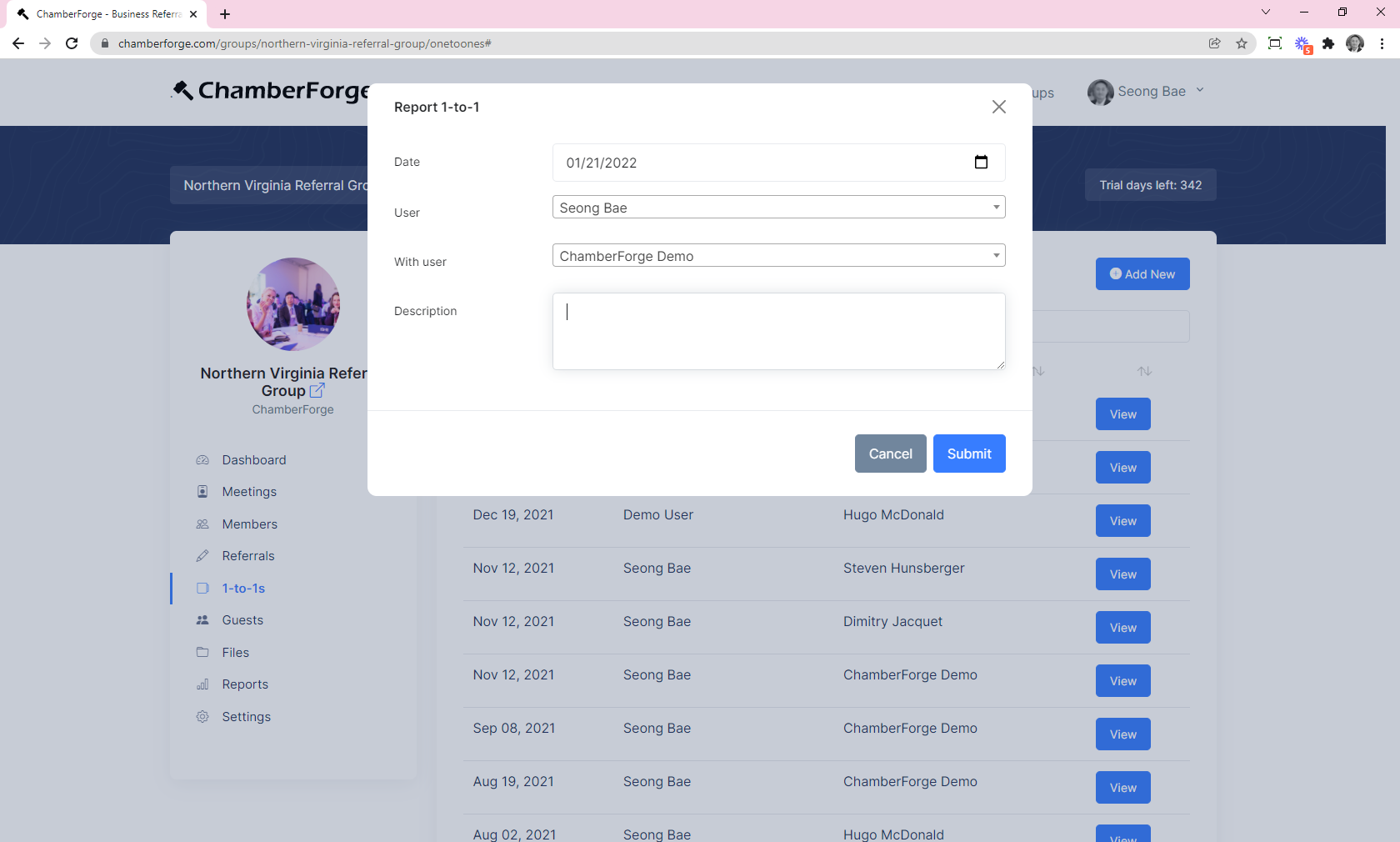
- Date: Date of 1-to-1
- User: User reporting 1-to-1
- With user: User whom the reporting user had 1-to-1 with
- Description: Any additional information about the 1-to-1 meeting
Who can report
Each member who conducted 1-to-1 should report. However, in the cases where members are not able to report, group managers can report 1-to-1s on behalf of their members.
{warning} In September 2022, a new feature was introduced that improved how 1-to-1s are reported. Prior to this, when two members have 1-to-1s, they both needed to report 1-to-1 in order to receive credit on reports. However, with the new feature, groups have an option to have both members report or one member report 1-to-1 for both members. In the Group Settings page, this setting is called 1-to-1 counting method.
1-to-1 Counting Method

You can find 1-to-1 counting method setting on the Group Settings page. Choose double or single counting method.
Edit 1-to-1
Member who reported 1-to-1 as well as Group Managers can edit an existing 1-to-1 meeting by clicking on the Edit button on the 1-to-1 meeting you want to edit from the 1-to-1s screen.
Delete 1-to-1
Member who reported 1-to-1 as well as Group Managers can delete an existing 1-to-1.