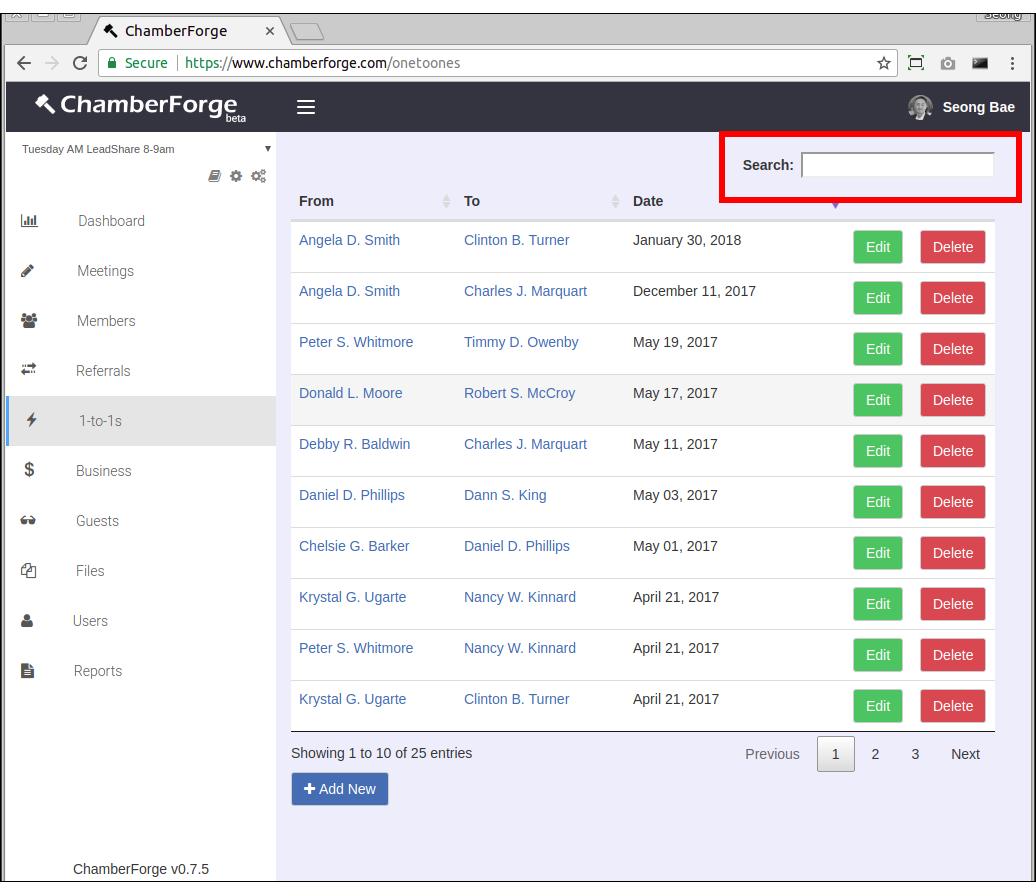1-to-1
When members have 1-to-1 meetings with each other or with guests, it can be tracked with ChamberForge.
Add 1-to-1
You can add 1-to-1 meetings by going to 1-to-1 screen from the left navigation menu and clicking on the Add New button.
The required fields are the two persons who had the meeting - rest of the fields are optional. Following are fields on the 1-to-1's Add New page:
- Date: Date of the meeting
- First Member: Person 1 having the meeting
- Second Member: Person 2 having the meeting
- Associated Meeting: If this was reported at a meeting, you can associate the 1-to-1 to the meeting
- Description: Any additional information about the 1-to-1 meeting
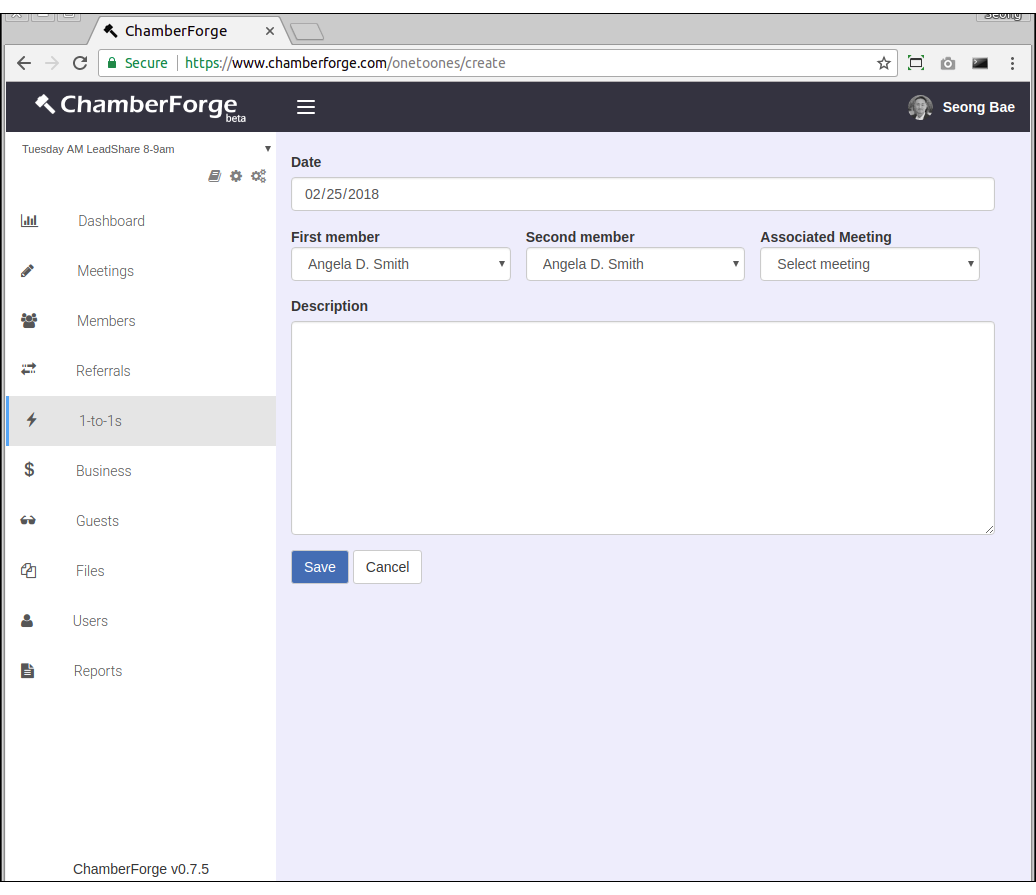
Edit 1-to-1
You can edit an existing 1-to-1 meeting by clicking on the Edit button on the 1-to-1 meeting you want to edit from the 1-to-1s screen.
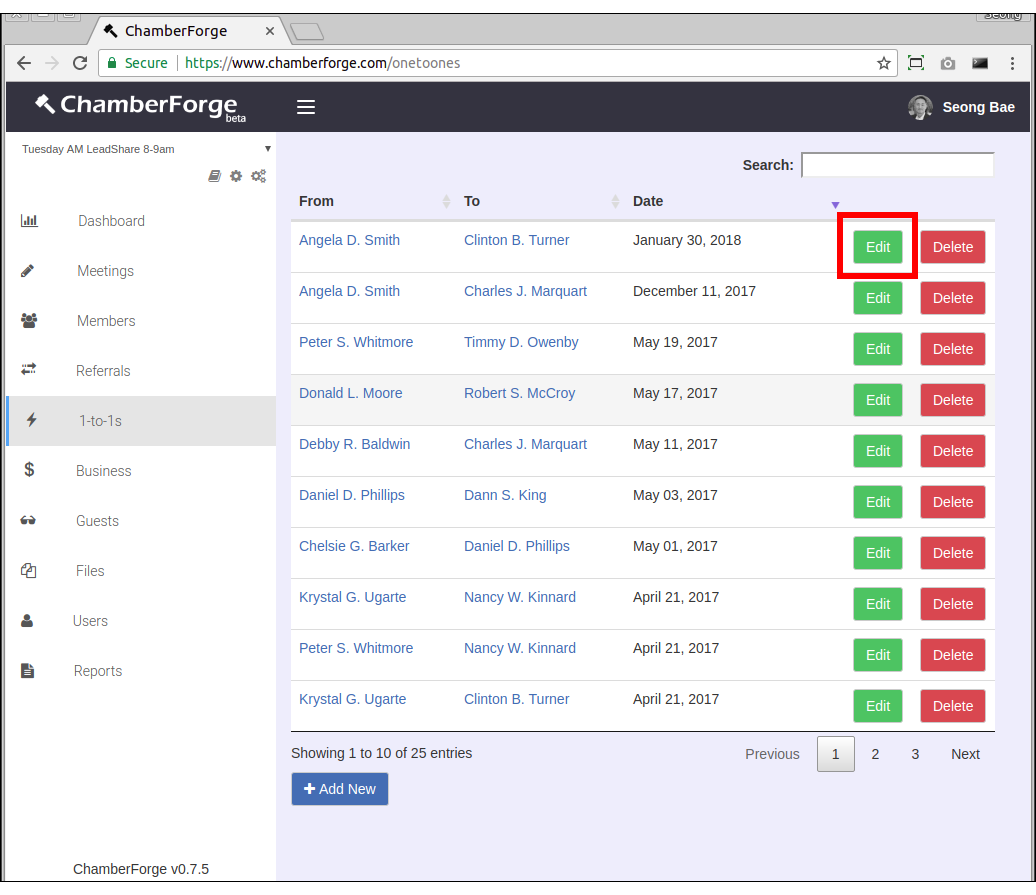
Delete 1-to-1
You can delete an existing 1-to-1 by clicking on the Delete button on the 1-to-1 meeting you want to delete from the 1-to-1s screen.
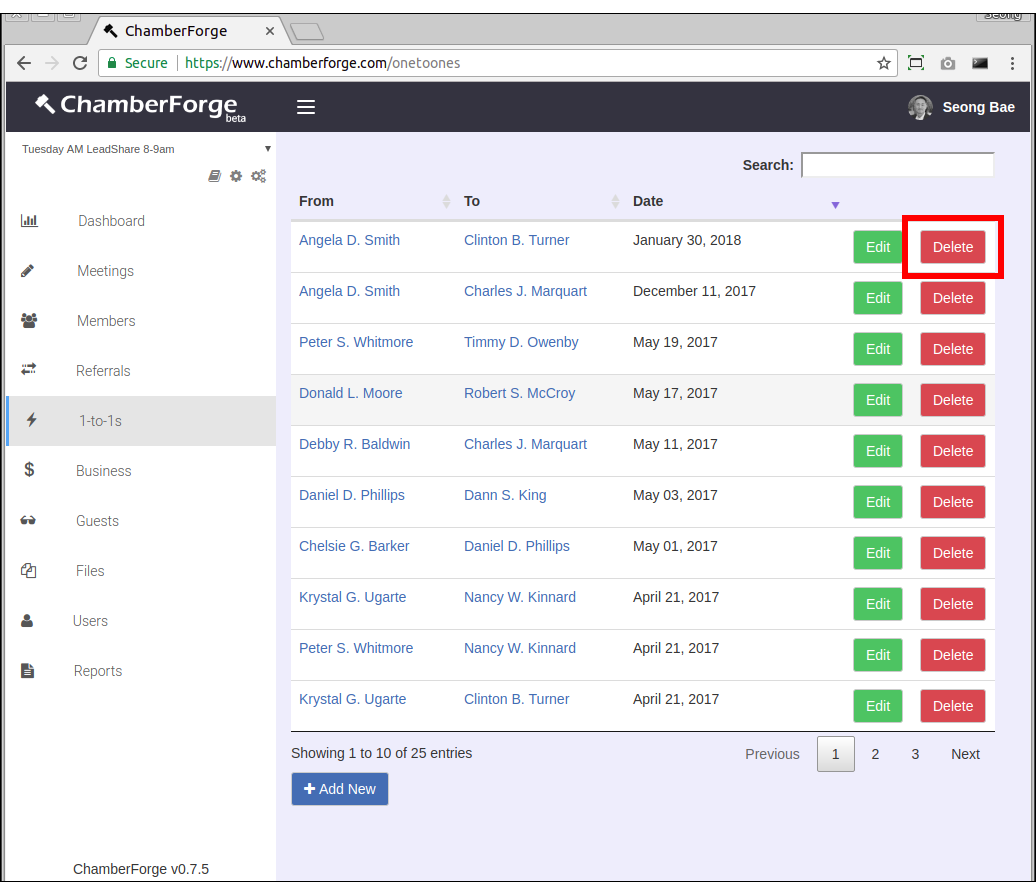
Search 1-to-1
You can search 1-to-1s by member name. Use the search field on top right hand corner to filter 1-to-1s by name.